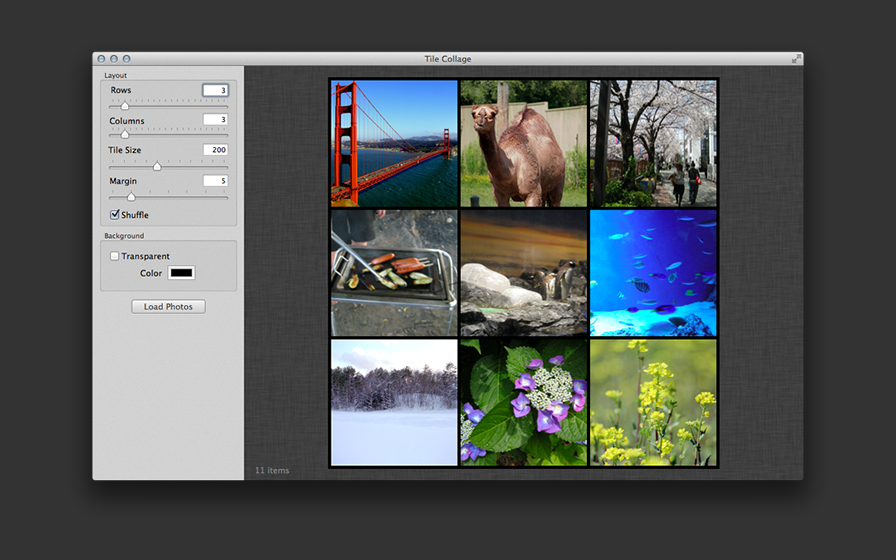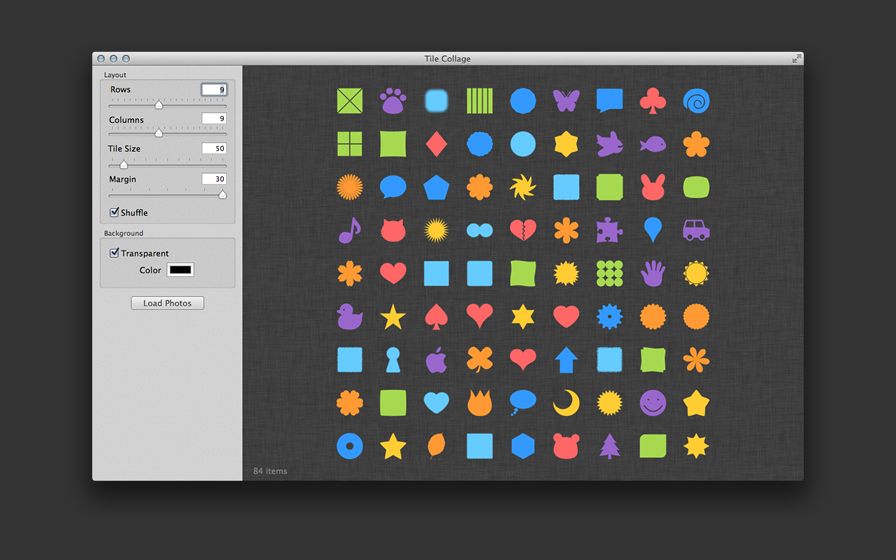【基本】
- インストール : 任意のフォルダにそのままコピーして下さい。
- アンインストール : コピーしたアプリをそのまま削除して下さい。
- アプリの起動 : アプリアイコンをクリックします。
【操作】
(1) 写真をアプリのアイコンにドラッグ&ドロップしてください。複数枚の写真を一度に登録できますし、何度かにわけて登録することもできます。
(2) 設定で縦横の枚数、タイルサイズ、タイル間隔、背景色を指定します。
(3) "Load Photos"ボタンを押します。
(4) "Menu" - "Save"もしくは"⌘S"で保存してください。
【使用上の注意点】
- 枚数やサイズの制限は設けていませんのでやりすぎると重くなったりアプリがフリーズする場合があります。
- 1枚が数メガになる大きな写真は別のリサイズツールで縮小してから登録したほうがスピーディです。
- 入力ファイルの形式はPNG, JPEG, GIF, TIFF, PDF, PSD, EPS, AI です。
- 保存ファイルの形式はPNG, JPEG, GIF, TIFF です。
[Basic]
- Installation: Please copy directly to any folder.
- Uninstall: Please delete the app directly copied.
- Start the app: Click the application icon.
[Operation]
(1) Please drag and drop photos to the app icon for. You can register multiple photos at once, also register divided into several times.
(2) Specify the number of vertical and horizontal, tile size, tile margin, the background color in the set.
(3) Press "Load Photos" button.
(4) Please save in the "⌘ S" or "Save" - "Menu".
[Notes on Use]
- Because this app does not provide the limit of image size or count, may to freeze too much heavy.
- Large photo, after you shrink resize another tool, please register.
- The input file format are PNG, JPEG, GIF, TIFF, PDF, PSD, EPS, AI.
- The output file format choose from PNG, JPEG, GIF, TIFF.