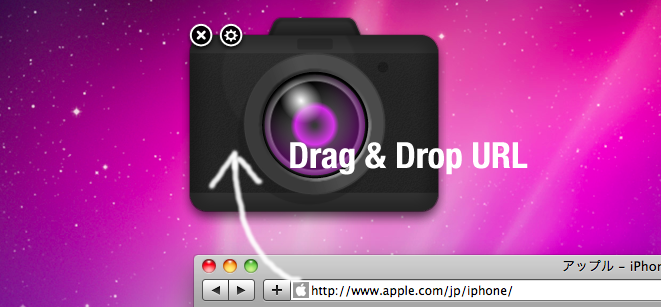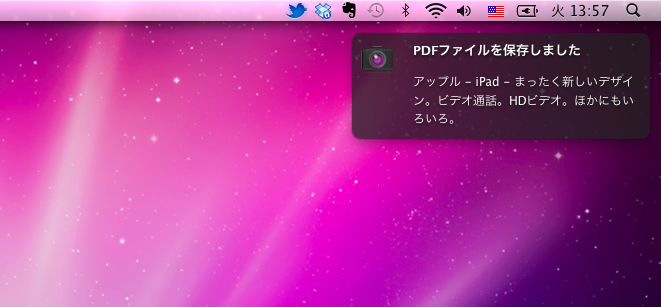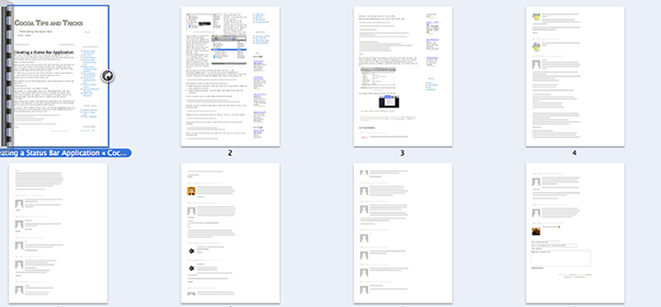SmartWebclip
Version 1.2.0
Mac OS X Application | OS 10.6 or later | FANWARE | 日本語, English
This application is only fan. You can download from Welcome page after like! the Sheepapp fan page on Facebook.
このアプリはファン限定アプリです。FacebookのSheepappファンページで「いいね!」を押していただくと、Welcomeページよりダウンロードができるようになります。