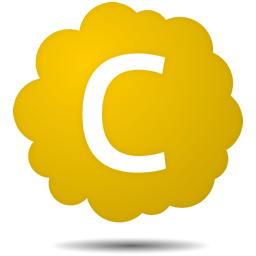
Cloud Clipboard
Version 1.0.0
Mac OS X Application | OS 10.6 or later | FREEWARE | English, 日本語
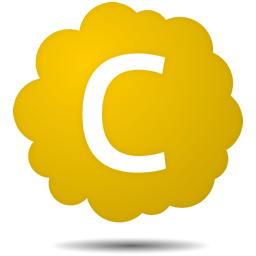
Version 1.0.0
Mac OS X Application | OS 10.6 or later | FREEWARE | English, 日本語
2012/01/06 version 1.0.0 初版公開
Jan 06, 2012 version 1.0.0 release
パソコンで作業中にケータイにコピペ(コピーアンドペースト)したいと思ったことはありませんか?このアプリはお使いのMacからiPhoneやAndroidなどの携帯端末に超速でコピペするツールです。テキスト情報をアプリのアイコンにドラッグアンドドロップするだけでクラウド上のクリップボードに保存されますので、あとはあらかじめ初期設定しておいたモバイル端末でアクセスするだけ。高速コピペが実現できます。URLや住所、電話番号などドラッグアンドドロップで携帯に持ち出そう!
【特徴】
- Macからスマホなどのモバイル端末へ超速コピペ!
- 会員登録不要でセキュリティも気にする必要なし!
- 長いテキストでも送信できる!
Would you think want to copy and paste some text to your mobile when working on an PC? This app is a tool for ultra-fast copy and paste to other mobile devices (iPhone, Android, Mobile etc) from your Mac. Are saved to the clipboard in the cloud by simply dragging and dropping textual information to the icon for the application, then only be accessed by mobile devices that had been pre-initialization. You can do ultra fast copy and paste. Let's take out the Address, Phone number, URL and Text to your mobile at drag and drop !
[Features]
- Ultra-fast copy and paste from your Mac to mobile !
- No need to worry Membership does not require security !
- You can also send a long text !
【基本】
- インストール : 任意のフォルダにそのままコピーして下さい。
- アンインストール : コピーしたアプリをそのまま削除して下さい。
- アプリの起動 : アプリアイコンをクリックします。
【初期設定】
(1) アプリのメニューから'初期設定'を選択し'初期化する'ボタンを押します。
(2) テキストボックスにマイページのURLが表示されますので、そのURLをモバイル端末で開きます。'メールで共有する'ボタンからモバイル端末にメールを送ると便利です。
(3) URLをブックマークに追加します。iPhoneをお使いの場合は、開いたページをホーム画面に追加しましょう!
【操作】
(1) テキストを選択してアイコンにドラッグ&ドロップしてください。
(2) モバイル端末からURLを開きます。
【使用上の注意点】
- コピーされたテキストは1回だけ開くことができます。
- コピーしたら1時間以内に当該URLにアクセスください。
[Basic]
- Installation: Please copy directly to any folder.
- Uninstall: Please delete the app directly copied.
- Start the app: Click the application icon.
[Initial setting]
(1) Please choose 'Initializer' from app menu and press the 'Initialize' button.
(2) The URL will be displayed in the text box to open the URL on your mobile. Is easy to send mail from 'Open mail' button to your mobile.
(3) Add to bookmark the URL. If you have an iPhone, let's add a page to open the home screen!
[Operation]
(1) Please drag and drop the icon by selecting the text on your Mac.
(2) Open your URL from a mobile device.
[Notes on Use]
- Copied text can be opened only once.
- Please access your url within an hour.